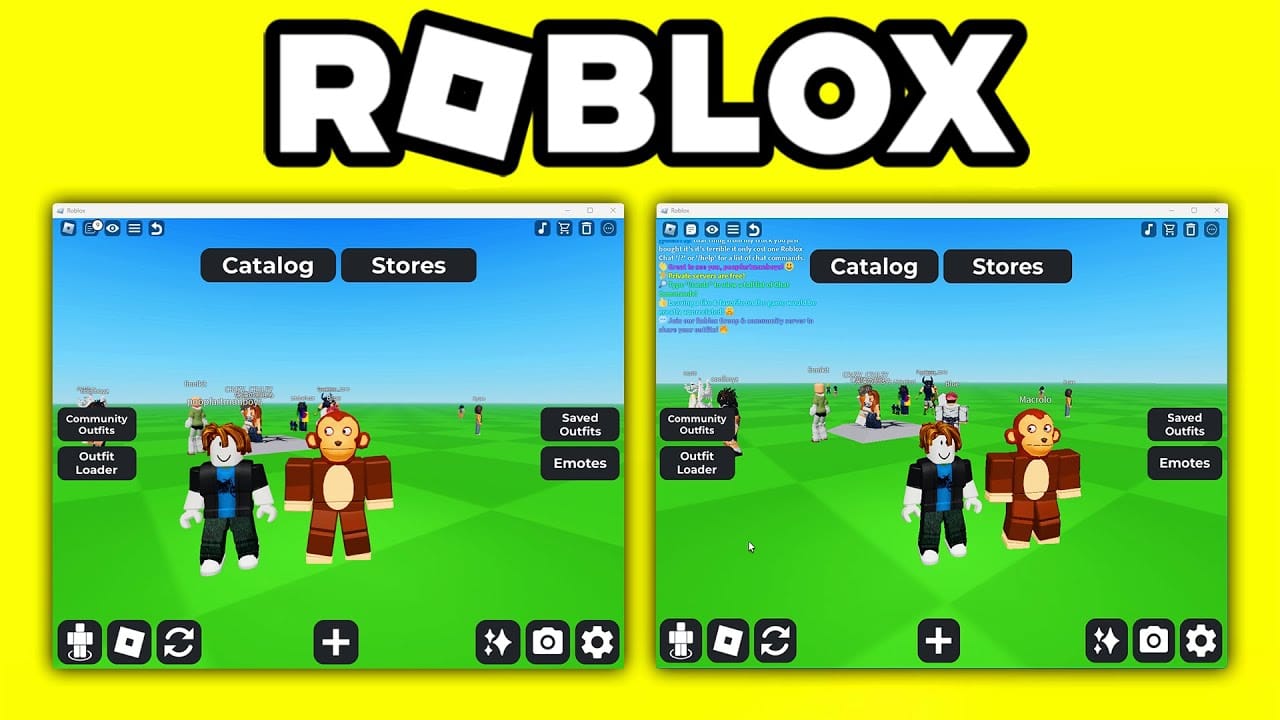Roblox is an engaging platform that allows users to create, share, and play games created by other users. Many players might want to run multiple accounts simultaneously for various reasons, whether it’s to manage different in-game items, test games, or play with friends. This article will guide you through the steps necessary to set up and manage multiple Roblox accounts efficiently in 2024.
Understanding the Need for Multiple Accounts
Before diving into the “how,” it’s essential to understand the reasons you might want multiple accounts:
- Testing Games: If you’re a game developer, you may need a separate account to playtest your games from a user perspective.
- Trading: Players often create multiple accounts to trade items efficiently without losing out on deals.
- Role-Playing: Different accounts can be used for different roles in role-playing games, allowing for richer gameplay experiences.
- Privacy: You may want a separate account for anonymity, especially if you engage actively with online communities.
Setting Up Your Roblox Accounts
Step 1: Create Additional Accounts
Creating multiple Roblox accounts is straightforward. Here’s how to do it:
- Visit the Roblox website: Go to Roblox.
- Sign Up: Click on the ‘Sign Up’ button. Fill in the required details, such as your date of birth, username (make sure it’s unique), and password.
- Verify Your Email: After creating an account, it’s wise to verify your email to enhance security and potentially recover your account if you forget your password.
- Repeat: Follow the same steps to create additional accounts as needed. Keep in mind that using the same email for multiple accounts is not recommended. Instead, use different emails or create disposable email addresses if necessary.
Step 2: Use Different Browsers or Profiles
Running multiple Roblox accounts at the same time can be challenging if you’re not equipped with the right tools. One of the easiest ways to do this is to use different web browsers or profiles. Here are a couple of methods:
Method 1: Different Browsers
You can open multiple browsers to log into different accounts. For example:
- Google Chrome
- Mozilla Firefox
- Microsoft Edge
- Opera
Simply log into one account in one browser and another account in a different browser. This method is relatively straightforward and doesn’t require any technical setup.
Method 2: Browser Profiles
If you prefer to use a specific browser like Chrome, you can create separate profiles for each account. Here’s how:
- Open Chrome Settings: Click on your profile icon at the top right corner and select ‘Add.’
- Set Up New Profile: Follow the prompts to create a new browser profile (you can customize the name and avatar).
- Log Into Roblox: Once the new profile is created, open a new window for that profile and log into the second Roblox account.
Step 3: Utilize Virtual Machines
If you’re looking for a more advanced method, using a virtual machine might be the best choice. A virtual machine (VM) runs an operating system on your current OS, allowing you to run different apps as if they were on a separate computer.
- Download Virtual Machine Software: Programs like VirtualBox or VMware are popular choices.
- Install an OS: You can install a lightweight version of an OS like Windows or Linux in the VM.
- Install Roblox: Open the VM and download Roblox on it. You can then log into one account and have your primary OS running another account.
Step 4: Use Mobile Devices
If you have the capability, utilizing mobile devices to run a second account can be advantageous. Roblox is available on both iOS and Android devices, so:
- Download the Roblox App: Get the app from the respective app store.
- Login to Your Second Account: Open the app and log into the second account while playing on your main account through your browser or another device.
Step 5: Consider Using Scripts (With Caution)
While there are scripts available online that claim to facilitate running multiple Roblox accounts, using such tools can violate Roblox’s terms of service. Engaging with third-party scripts can lead to account bans and should be avoided unless you fully understand the risks involved.
Staying Safe While Managing Multiple Accounts
- Use Strong, Unique Passwords: Each account should have a different password. Consider using a password manager to keep everything secure.
- Enable Two-Factor Authentication (2FA): This adds an extra layer of security. Activate 2FA through your Roblox account settings.
- Be Wary of Scams: With multiple accounts, be vigilant about scams and phishing attempts. Always log in through the official Roblox website or application.
Conclusion
Running multiple Roblox accounts simultaneously can enhance your gaming experience significantly, whether for testing, trading, or simply enjoying diverse gameplay. With methods such as utilizing different web browsers, profiles, virtual machines, or mobile devices, you can manage multiple accounts effectively.
Remember to prioritize your security through strong passwords and two-factor authentication, and be cautious of any tools or scripts that may compromise your accounts.
By following these steps, you can maximize your enjoyment on Roblox while keeping your gaming experience organized and secure. Happy gaming!
For further tips and updates about Roblox, be sure to follow their official blog or community forums.